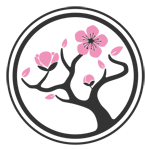当然如果你登录服务器所在主机,直接在$PGDAT/pg_wal下执行:
du -h --max-depth=1 ./
可以得到。
#du -h --max-depth=1 ./ 4.0K ./archive_status 193M ./
如果通过客户端怎么做呢?
答案:pg_ls_waldir()函数。pg_ls_waldir()是pg 10.0引入的函数,可以输出数据库WAL目录的所有文件。
postgres=# select sum(size) from pg_ls_waldir(); sum ----------- 201326592 (1 row)
单位是byte,所以当前pg_wal的xlog日志总大小为201326592/1024/1024=192M。
也可以使用:
postgres=# select count(*) from pg_ls_waldir(); count ------- 12 (1 row)
12表示wal日志文件个数,总大小12*16=192M。
16表示单个wal日志文件大小,单位MB,WAL 日志文件大小默认为16MB。
bonus:
1、怎么调整单个wal日志文件大小?
答:使用 initdb 调整WAL文件大小。
2、pg_ls_logdir() 也是pg10.0版本引入的函数,输出数据库日志目录的所有文件。
postgres=# select * from pg_ls_logdir();
name | size | modification
----------------------------------+---------+------------------------
postgresql-2020-04-28_092020.log | 2277343 | 2020-04-29 11:34:56+08
postgresql-2020-04-28_092020.csv | 140050 | 2020-04-29 11:34:56+08
3、如何列出/data文件夹中的文件?
答:pg_ls_dir
postgres=# select pg_ls_dir('/data');
pg_ls_dir
----------------------
补充:postgresql 查看wal生成频率和大小
–wal 文件生成数量
–linux ls --full-time stat filename
–pg_stat_file返回一个记录,其中包含
– 1 size 文件尺寸
– 2 access 最后访问时间戳(linux:最近访问) 、
– 3 modification 最后修改时间戳(linux:最近更改–) 、
– 4 change 最后文件状态改变时间戳(只支持 Unix 平台)(linux:最近改动) 、
– 5 creation 文件创建时间戳(只支持 Windows)
– 6 isdir 一个boolean指示它是否为目录 isdir
– select * from pg_stat_file('/var/lib/postgresql/9.1/main/pg_xlog/0000000200000BBB000000A9');
– /var/lib/postgresql/9.1/main/pg_xlog
– /var/log/postgresql
– /mnt/nas_dbbackup/archivelog
with tmp_file as (
select t1.file,
t1.file_ls,
(pg_stat_file(t1.file)).size as size,
(pg_stat_file(t1.file)).access as access,
(pg_stat_file(t1.file)).modification as last_update_time,
(pg_stat_file(t1.file)).change as change,
(pg_stat_file(t1.file)).creation as creation,
(pg_stat_file(t1.file)).isdir as isdir
from (select dir||'/'||pg_ls_dir(t0.dir) as file,
pg_ls_dir(t0.dir) as file_ls
from ( select '/var/lib/postgresql/9.1/main/pg_xlog'::text as dir
--需要修改这个物理路径
--select '/mnt/nas_dbbackup/archivelog'::text as dir
--select setting as dir from pg_settings where name='log_directory'
) t0
) t1
where 1=1
order by (pg_stat_file(file)).modification desc
)
select to_char(date_trunc('day',tf0.last_update_time),'yyyymmdd') as day_id,
sum(case when date_part('hour',tf0.last_update_time) >=0 and date_part('hour',tf0.last_update_time) <24 then 1 else 0 end) as wal_num_all,
sum(case when date_part('hour',tf0.last_update_time) >=0 and date_part('hour',tf0.last_update_time) <1 then 1 else 0 end) as wal_num_00_01,
sum(case when date_part('hour',tf0.last_update_time) >=1 and date_part('hour',tf0.last_update_time) <2 then 1 else 0 end) as wal_num_01_02,
sum(case when date_part('hour',tf0.last_update_time) >=2 and date_part('hour',tf0.last_update_time) <3 then 1 else 0 end) as wal_num_02_03,
sum(case when date_part('hour',tf0.last_update_time) >=3 and date_part('hour',tf0.last_update_time) <4 then 1 else 0 end) as wal_num_03_04,
sum(case when date_part('hour',tf0.last_update_time) >=4 and date_part('hour',tf0.last_update_time) <5 then 1 else 0 end) as wal_num_04_05,
sum(case when date_part('hour',tf0.last_update_time) >=5 and date_part('hour',tf0.last_update_time) <6 then 1 else 0 end) as wal_num_05_06,
sum(case when date_part('hour',tf0.last_update_time) >=6 and date_part('hour',tf0.last_update_time) <7 then 1 else 0 end) as wal_num_06_07,
sum(case when date_part('hour',tf0.last_update_time) >=7 and date_part('hour',tf0.last_update_time) <8 then 1 else 0 end) as wal_num_07_08,
sum(case when date_part('hour',tf0.last_update_time) >=8 and date_part('hour',tf0.last_update_time) <9 then 1 else 0 end) as wal_num_08_09,
sum(case when date_part('hour',tf0.last_update_time) >=9 and date_part('hour',tf0.last_update_time) <10 then 1 else 0 end) as wal_num_09_10,
sum(case when date_part('hour',tf0.last_update_time) >=10 and date_part('hour',tf0.last_update_time) <11 then 1 else 0 end) as wal_num_10_11,
sum(case when date_part('hour',tf0.last_update_time) >=11 and date_part('hour',tf0.last_update_time) <12 then 1 else 0 end) as wal_num_11_12,
sum(case when date_part('hour',tf0.last_update_time) >=12 and date_part('hour',tf0.last_update_time) <13 then 1 else 0 end) as wal_num_12_13,
sum(case when date_part('hour',tf0.last_update_time) >=13 and date_part('hour',tf0.last_update_time) <14 then 1 else 0 end) as wal_num_13_14,
sum(case when date_part('hour',tf0.last_update_time) >=14 and date_part('hour',tf0.last_update_time) <15 then 1 else 0 end) as wal_num_14_15,
sum(case when date_part('hour',tf0.last_update_time) >=15 and date_part('hour',tf0.last_update_time) <16 then 1 else 0 end) as wal_num_15_16,
sum(case when date_part('hour',tf0.last_update_time) >=16 and date_part('hour',tf0.last_update_time) <17 then 1 else 0 end) as wal_num_16_17,
sum(case when date_part('hour',tf0.last_update_time) >=17 and date_part('hour',tf0.last_update_time) <18 then 1 else 0 end) as wal_num_17_18,
sum(case when date_part('hour',tf0.last_update_time) >=18 and date_part('hour',tf0.last_update_time) <19 then 1 else 0 end) as wal_num_18_19,
sum(case when date_part('hour',tf0.last_update_time) >=19 and date_part('hour',tf0.last_update_time) <20 then 1 else 0 end) as wal_num_19_20,
sum(case when date_part('hour',tf0.last_update_time) >=20 and date_part('hour',tf0.last_update_time) <21 then 1 else 0 end) as wal_num_20_21,
sum(case when date_part('hour',tf0.last_update_time) >=21 and date_part('hour',tf0.last_update_time) <22 then 1 else 0 end) as wal_num_21_22,
sum(case when date_part('hour',tf0.last_update_time) >=22 and date_part('hour',tf0.last_update_time) <23 then 1 else 0 end) as wal_num_22_23,
sum(case when date_part('hour',tf0.last_update_time) >=23 and date_part('hour',tf0.last_update_time) <24 then 1 else 0 end) as wal_num_23_24
from tmp_file tf0
where 1=1
and tf0.file_ls not in ('archive_status')
group by to_char(date_trunc('day',tf0.last_update_time),'yyyymmdd')
order by to_char(date_trunc('day',tf0.last_update_time),'yyyymmdd') desc
;
以上为个人经验,希望能给大家一个参考,也希望大家多多支持。如有错误或未考虑完全的地方,望不吝赐教。
免责声明:本站资源来自互联网收集,仅供用于学习和交流,请遵循相关法律法规,本站一切资源不代表本站立场,如有侵权、后门、不妥请联系本站删除!
《魔兽世界》大逃杀!60人新游玩模式《强袭风暴》3月21日上线
暴雪近日发布了《魔兽世界》10.2.6 更新内容,新游玩模式《强袭风暴》即将于3月21 日在亚服上线,届时玩家将前往阿拉希高地展开一场 60 人大逃杀对战。
艾泽拉斯的冒险者已经征服了艾泽拉斯的大地及遥远的彼岸。他们在对抗世界上最致命的敌人时展现出过人的手腕,并且成功阻止终结宇宙等级的威胁。当他们在为即将于《魔兽世界》资料片《地心之战》中来袭的萨拉塔斯势力做战斗准备时,他们还需要在熟悉的阿拉希高地面对一个全新的敌人──那就是彼此。在《巨龙崛起》10.2.6 更新的《强袭风暴》中,玩家将会进入一个全新的海盗主题大逃杀式限时活动,其中包含极高的风险和史诗级的奖励。
《强袭风暴》不是普通的战场,作为一个独立于主游戏之外的活动,玩家可以用大逃杀的风格来体验《魔兽世界》,不分职业、不分装备(除了你在赛局中捡到的),光是技巧和战略的强弱之分就能决定出谁才是能坚持到最后的赢家。本次活动将会开放单人和双人模式,玩家在加入海盗主题的预赛大厅区域前,可以从强袭风暴角色画面新增好友。游玩游戏将可以累计名望轨迹,《巨龙崛起》和《魔兽世界:巫妖王之怒 经典版》的玩家都可以获得奖励。