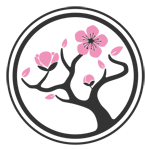1.创建数据文件夹:
mkdir -p /data/master mkdir -p /data/slaver mkdir -p /data/arbiter
效果:
data 文件夹包含 arbiter master slaver 三个文件夹
2.创建日志存放文件
vi /log/master.log vi /log/slaver.log vi /log/arbiter.log
效果:
log文件夹包含 master.log slaver.log arbiter.log 三个文件(注意,data文件夹和lon文件夹均无上级文件夹,可自行创建不同名称不同位置的文件夹,注意路径与下文中的配置文件一致即可)
3.创建配置文件
在第一步创建的三个文件中创建 文件夹同名.conf 后缀文件,即:master文件夹中应有 master.conf 文件,slaver文件夹中应有 slaver.conf文件,arbiter文件夹中应有 arbiter.conf文件。
各配置文件内容如下:
master.conf
dbpath =/data/master logpath = /log/master.log pidfilepath =/data/ master.pid directoryperdb = true logappend = true replSet = away bind_ip = localhost port = 27018 #fork = true
slaver.conf
dbpath =/data/slaver logpath =/log/slaver.log pidfilepath = /data/slaver.pid directoryperdb = true logappend = true replSet = away bind_ip = localhost port = 27019 #fork = true
arbiter.conf
dbpath = /data/arbiter logpath = /log/arbiter.log pidfilepath = arbiter.pid directoryperdb = true logappend = true replSet = away bind_ip = localhost port = 27020 #fork = true
replSet、bind_ip、port三个属性可根据自己情况进行更改。
属性大致解释如下:
dbpath:数据存放目录
logpath:日志存放路径
pidfilepath:进程文件,方便停止mongodb
directoryperdb:为每一个数据库按照数据库名建立文件夹存放
logappend:以追加的方式记录日志
replSet:replica set的名字
bind_ip:mongodb所绑定的ip地址
port:mongodb进程所使用的端口号,默认为27017
oplogSize:mongodb操作日志文件的最大大小。单位为Mb,默认为硬盘剩余空间的5%
fork:以后台方式运行进程
noprealloc:不预先分配存储
4.启动mongod程序
mongod --config <配置路径>
例如:
lhd@lhd:~$ sudo mongod --config /data/master/master.conf [sudo] lhd 的密码:
输入密码即可,此出应注意启动权限。
5.主从配置
1).启动mongo客户端:
mongo localhost:27018
运行结果如下:
mongo localhost:27018
MongoDB shell version v4.4.2
connecting to: mongodb://localhost:27018/test"id" : UUID("0078e025-5485-4967-85c8-160755ac3d58") }
MongoDB server version: 4.4.2
---
The server generated these startup warnings when booting:
2020-12-22T09:39:40.347+08:00: Using the XFS filesystem is strongly recommended with the WiredTiger storage engine. See http://dochub.mongodb.org/core/prodnotes-filesystem
2020-12-22T09:39:41.093+08:00: Access control is not enabled for the database. Read and write access to data and configuration is unrestricted
2020-12-22T09:39:41.094+08:00: You are running this process as the root user, which is not recommended
2020-12-22T09:39:41.095+08:00: Soft rlimits too low
2020-12-22T09:39:41.095+08:00: currentValue: 1024
2020-12-22T09:39:41.095+08:00: recommendedMinimum: 64000
---
---
Enable MongoDB's free cloud-based monitoring service, which will then receive and display
metrics about your deployment (disk utilization, CPU, operation statistics, etc).
The monitoring data will be available on a MongoDB website with a unique URL accessible to you
and anyone you share the URL with. MongoDB may use this information to make product
improvements and to suggest MongoDB products and deployment options to you.
To enable free monitoring, run the following command: db.enableFreeMonitoring()
To permanently disable this reminder, run the following command: db.disableFreeMonitoring()
---
2).设置主,从,仲裁点
use admin switched to db admin
zjd={_id:"one",members:[{_id:0,host:"localhost:27018",priority:2},{_id:1,host:"localhost:27019",priority:1},{_id:2,host:"localhost:27020",arbiterOnly:true}]};
zjd是可以任意的名字,不要用mongodb的关键字,conf,config都可以。
第一个_id表示replica set的名字,这个数据必须和第三步配置文件中的replica set一致,不然会报错。
members里包含的是所有节点的地址以及优先级,优先级最高的即成为主节点,值为0则不会参加选举成为主节点,对于仲裁节点,需要有个特别的配置——arbiterOnly:true。这个千万不能少了,不然主备模式就不能生效。
配置的生效时间根据不同的机器配置会有长有短,配置不错的话基本上十几秒内就能生效,有的配置需要一两分钟。
3).使配置生效
rs.initiate(zjd)
显示:
{
"operationTime" : Timestamp(0, 0),
"ok" : 0,
"errmsg" : "Rejecting initiate with a set name that differs from command line set name, initiate set name: one, command line set name: away",
"code" : 93,
"codeName" : "InvalidReplicaSetConfig",
"$clusterTime" : {
"clusterTime" : Timestamp(0, 0),
"signature" : {
"hash" : BinData(0,"AAAAAAAAAAAAAAAAAAAAAAAAAAA="),
"keyId" : NumberLong(0)
}
}
}
4).查看状态
> rs.status()
显示:
{
"set" : "away",
"date" : ISODate("2020-12-22T02:07:27.058Z"),
"myState" : 2,
"term" : NumberLong(0),
"syncSourceHost" : "",
"syncSourceId" : -1,
"heartbeatIntervalMillis" : NumberLong(2000),
"majorityVoteCount" : 2,
"writeMajorityCount" : 2,
"votingMembersCount" : 3,
"writableVotingMembersCount" : 2,
"optimes" : {
"lastCommittedOpTime" : {
"ts" : Timestamp(0, 0),
"t" : NumberLong(-1)
},
"lastCommittedWallTime" : ISODate("1970-01-01T00:00:00Z"),
"appliedOpTime" : {
"ts" : Timestamp(1608602837, 1),
"t" : NumberLong(-1)
},
"durableOpTime" : {
"ts" : Timestamp(1608602837, 1),
"t" : NumberLong(-1)
},
"lastAppliedWallTime" : ISODate("2020-12-22T02:07:17.467Z"),
"lastDurableWallTime" : ISODate("2020-12-22T02:07:17.467Z")
},
"lastStableRecoveryTimestamp" : Timestamp(0, 0),
"members" : [
{
"_id" : 0,
"name" : "localhost:27018",
"health" : 1,
"state" : 2,
"stateStr" : "SECONDARY",
"uptime" : 1667,
"optime" : {
"ts" : Timestamp(1608602837, 1),
"t" : NumberLong(-1)
},
"optimeDate" : ISODate("2020-12-22T02:07:17Z"),
"syncSourceHost" : "",
"syncSourceId" : -1,
"infoMessage" : "Could not find member to sync from",
"configVersion" : 1,
"configTerm" : 0,
"self" : true,
"lastHeartbeatMessage" : ""
},
{
"_id" : 1,
"name" : "localhost:27019",
"health" : 1,
"state" : 2,
"stateStr" : "SECONDARY",
"uptime" : 9,
"optime" : {
"ts" : Timestamp(1608602837, 1),
"t" : NumberLong(-1)
},
"optimeDurable" : {
"ts" : Timestamp(1608602837, 1),
"t" : NumberLong(-1)
},
"optimeDate" : ISODate("2020-12-22T02:07:17Z"),
"optimeDurableDate" : ISODate("2020-12-22T02:07:17Z"),
"lastHeartbeat" : ISODate("2020-12-22T02:07:26.714Z"),
"lastHeartbeatRecv" : ISODate("2020-12-22T02:07:26.768Z"),
"pingMs" : NumberLong(0),
"lastHeartbeatMessage" : "",
"syncSourceHost" : "",
"syncSourceId" : -1,
"infoMessage" : "",
"configVersion" : 1,
"configTerm" : 0
},
{
"_id" : 2,
"name" : "localhost:27020",
"health" : 1,
"state" : 7,
"stateStr" : "ARBITER",
"uptime" : 9,
"lastHeartbeat" : ISODate("2020-12-22T02:07:26.713Z"),
"lastHeartbeatRecv" : ISODate("2020-12-22T02:07:25.991Z"),
"pingMs" : NumberLong(0),
"lastHeartbeatMessage" : "",
"syncSourceHost" : "",
"syncSourceId" : -1,
"infoMessage" : "",
"configVersion" : 1,
"configTerm" : 0
}
],
"ok" : 1,
"$clusterTime" : {
"clusterTime" : Timestamp(1608602837, 1),
"signature" : {
"hash" : BinData(0,"AAAAAAAAAAAAAAAAAAAAAAAAAAA="),
"keyId" : NumberLong(0)
}
},
"operationTime" : Timestamp(1608602837, 1)
}
配置完成!
免责声明:本站资源来自互联网收集,仅供用于学习和交流,请遵循相关法律法规,本站一切资源不代表本站立场,如有侵权、后门、不妥请联系本站删除!
P70系列延期,华为新旗舰将在下月发布
3月20日消息,近期博主@数码闲聊站 透露,原定三月份发布的华为新旗舰P70系列延期发布,预计4月份上市。
而博主@定焦数码 爆料,华为的P70系列在定位上已经超过了Mate60,成为了重要的旗舰系列之一。它肩负着重返影像领域顶尖的使命。那么这次P70会带来哪些令人惊艳的创新呢?
根据目前爆料的消息来看,华为P70系列将推出三个版本,其中P70和P70 Pro采用了三角形的摄像头模组设计,而P70 Art则采用了与上一代P60 Art相似的不规则形状设计。这样的外观是否好看见仁见智,但辨识度绝对拉满。