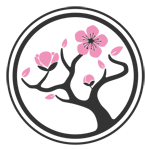PostgreSQL中定时job执行
业务分析
近期项目需要定期清理数据库中的多余数据,即每月1号删除指定表中一年以上的数据。
初步分析这种定时job可以使用一下两种技术实现:
Linux的crontab功能
pgadmin的pgAgent功能
为了避免数据库系统和操作系统的绑定,最后决定在数据库层面实现自动清理功能,即使用pgAgent功能
介绍
pgAgent是pgAdmin III工具中的一个插件,它在pgAdmin III v1.4版本中引用。
主要用于PostgreSQL的作业调度代理,能够在复杂的时间表上运行多步批处理shell和SQL任务。
需要注意的是,pgAgent需要一些数据库表和其他对象的支持,因此需要先安装pgAgent数据库。
环境
PostgreSQL:
操作系统:CentOS Linux release 7.3.1611 (Core) 数据库系统: PostgreSQL 9.5.8 IP: 192.168.230.134 port: 5432
安装
安装pgAdmin III
yum install pgadmin3_95.x86_64
输入:
[root@localhost ~]# yum install pgadmin3_95.x86_64 Loaded plugins: fastestmirror, langpacks base | 3.6 kB 00:00:00 epel/x86_64/metalink | 6.4 kB 00:00:00 extras | 3.4 kB 00:00:00 pgdg95 | 4.1 kB 00:00:00 updates | 3.4 kB 00:00:00 Loading mirror speeds from cached hostfile * base: mirrors.163.com * epel: mirrors.tuna.tsinghua.edu.cn * extras: mirrors.163.com * updates: mirrors.163.com Resolving Dependencies --> Running transaction check ---> Package pgadmin3_95.x86_64 0:1.22.1-1.rhel7 will be installed --> Processing Dependency: wxGTK for package: pgadmin3_95-1.22.1-1.rhel7.x86_64 --> Processing Dependency: libwx_gtk2u_xrc-2.8.so.0(WXU_2.8)(64bit) for package: pgadmin3_95-1.22.1-1.rhel7.x86_64 --> Processing Dependency: libwx_gtk2u_stc-2.8.so.0(WXU_2.8)(64bit) for package: pgadmin3_95-1.22.1-1.rhel7.x86_64 --> Processing Dependency: libwx_gtk2u_html-2.8.so.0(WXU_2.8)(64bit) for package: pgadmin3_95-1.22.1-1.rhel7.x86_64 --> Processing Dependency: libwx_gtk2u_core-2.8.so.0(WXU_2.8)(64bit) for package: pgadmin3_95-1.22.1-1.rhel7.x86_64 --> Processing Dependency: libwx_gtk2u_aui-2.8.so.0(WXU_2.8.5)(64bit) for package: pgadmin3_95-1.22.1-1.rhel7.x86_64 --> Processing Dependency: libwx_gtk2u_aui-2.8.so.0(WXU_2.8)(64bit) for package: pgadmin3_95-1.22.1-1.rhel7.x86_64 --> Processing Dependency: libwx_gtk2u_adv-2.8.so.0(WXU_2.8)(64bit) for package: pgadmin3_95-1.22.1-1.rhel7.x86_64 --> Processing Dependency: libwx_baseu_xml-2.8.so.0(WXU_2.8)(64bit) for package: pgadmin3_95-1.22.1-1.rhel7.x86_64 --> Processing Dependency: libwx_baseu_net-2.8.so.0(WXU_2.8)(64bit) for package: pgadmin3_95-1.22.1-1.rhel7.x86_64 --> Processing Dependency: libwx_baseu-2.8.so.0(WXU_2.8.5)(64bit) for package: pgadmin3_95-1.22.1-1.rhel7.x86_64 --> Processing Dependency: libwx_baseu-2.8.so.0(WXU_2.8)(64bit) for package: pgadmin3_95-1.22.1-1.rhel7.x86_64 --> Processing Dependency: libwx_gtk2u_xrc-2.8.so.0()(64bit) for package: pgadmin3_95-1.22.1-1.rhel7.x86_64 --> Processing Dependency: libwx_gtk2u_stc-2.8.so.0()(64bit) for package: pgadmin3_95-1.22.1-1.rhel7.x86_64 --> Processing Dependency: libwx_gtk2u_html-2.8.so.0()(64bit) for package: pgadmin3_95-1.22.1-1.rhel7.x86_64 --> Processing Dependency: libwx_gtk2u_core-2.8.so.0()(64bit) for package: pgadmin3_95-1.22.1-1.rhel7.x86_64 --> Processing Dependency: libwx_gtk2u_aui-2.8.so.0()(64bit) for package: pgadmin3_95-1.22.1-1.rhel7.x86_64 --> Processing Dependency: libwx_gtk2u_adv-2.8.so.0()(64bit) for package: pgadmin3_95-1.22.1-1.rhel7.x86_64 --> Processing Dependency: libwx_baseu_xml-2.8.so.0()(64bit) for package: pgadmin3_95-1.22.1-1.rhel7.x86_64 --> Processing Dependency: libwx_baseu_net-2.8.so.0()(64bit) for package: pgadmin3_95-1.22.1-1.rhel7.x86_64 --> Processing Dependency: libwx_baseu-2.8.so.0()(64bit) for package: pgadmin3_95-1.22.1-1.rhel7.x86_64 --> Running transaction check ---> Package wxBase.x86_64 0:2.8.12-20.el7 will be installed ---> Package wxGTK.x86_64 0:2.8.12-20.el7 will be installed --> Processing Dependency: libSDL-1.2.so.0()(64bit) for package: wxGTK-2.8.12-20.el7.x86_64 --> Running transaction check ---> Package SDL.x86_64 0:1.2.15-14.el7 will be installed --> Finished Dependency Resolution Dependencies Resolved ======================================================================================== Package Arch Version Repository Size ======================================================================================== Installing: pgadmin3_95 x86_64 1.22.1-1.rhel7 pgdg95 3.2 M Installing for dependencies: SDL x86_64 1.2.15-14.el7 base 204 k wxBase x86_64 2.8.12-20.el7 epel 588 k wxGTK x86_64 2.8.12-20.el7 epel 2.9 M Transaction Summary ======================================================================================== Install 1 Package (+3 Dependent packages) Total download size: 6.9 M Installed size: 27 M Is this ok [y/d/N]: y Downloading packages: (1/4): SDL-1.2.15-14.el7.x86_64.rpm | 204 kB 00:00:00 (2/4): wxBase-2.8.12-20.el7.x86_64.rpm | 588 kB 00:00:00 (3/4): wxGTK-2.8.12-20.el7.x86_64.rpm | 2.9 MB 00:00:01 (4/4): pgadmin3_95-1.22.1-1.rhel7.x86_64.rpm | 3.2 MB 00:00:48 ---------------------------------------------------------------------------------------- Total 147 kB/s | 6.9 MB 00:48 Running transaction check Running transaction test Transaction test succeeded Running transaction Installing : wxBase-2.8.12-20.el7.x86_64 1/4 Installing : SDL-1.2.15-14.el7.x86_64 2/4 Installing : wxGTK-2.8.12-20.el7.x86_64 3/4 Installing : pgadmin3_95-1.22.1-1.rhel7.x86_64 4/4 Verifying : SDL-1.2.15-14.el7.x86_64 1/4 Verifying : wxGTK-2.8.12-20.el7.x86_64 2/4 Verifying : wxBase-2.8.12-20.el7.x86_64 3/4 Verifying : pgadmin3_95-1.22.1-1.rhel7.x86_64 4/4 Installed: pgadmin3_95.x86_64 0:1.22.1-1.rhel7 Dependency Installed: SDL.x86_64 0:1.2.15-14.el7 wxBase.x86_64 0:2.8.12-20.el7 wxGTK.x86_64 0:2.8.12-20.el7 Complete!
安装pgAgent
yum install pgagent_95
输入:
[root@localhost ~]# yum install pgagent_95 Loaded plugins: fastestmirror, langpacks Loading mirror speeds from cached hostfile * base: mirrors.163.com * epel: mirrors.ustc.edu.cn * extras: mirrors.163.com * updates: mirrors.163.com Resolving Dependencies --> Running transaction check ---> Package pgagent_95.x86_64 0:3.4.0-9.rhel7 will be installed --> Finished Dependency Resolution Dependencies Resolved ======================================================================================== Package Arch Version Repository Size ======================================================================================== Installing: pgagent_95 x86_64 3.4.0-9.rhel7 pgdg95 42 k Transaction Summary ======================================================================================== Install 1 Package Total download size: 42 k Installed size: 151 k Is this ok [y/d/N]: y Downloading packages: pgagent_95-3.4.0-9.rhel7.x86_64.rpm | 42 kB 00:00:02 Running transaction check Running transaction test Transaction test succeeded Running transaction Installing : pgagent_95-3.4.0-9.rhel7.x86_64 1/1 Verifying : pgagent_95-3.4.0-9.rhel7.x86_64 1/1 Installed: pgagent_95.x86_64 0:3.4.0-9.rhel7 Complete!
在数据库上配置pgAgent
找到pgagent.sql和pgagent_upgrade.sql文件路径,并在需要job功能的数据库上执行
将会在数据库中创建一个pgagent模式,并创建相应的功能表和函数
psql -U postgres postgres=# \i /usr/share/pgagent_95-3.4.0/pgagent.sql postgres=# \i /usr/share/pgagent_95-3.4.0/pgagent_upgrade.sql postgres=# \q
输入:
[root@localhost pgagent_95-3.4.0]# psql -U postgres psql (9.5.9) Type "help" for help. postgres=# \i /usr/share/pgagent_95-3.4.0/pgagent.sql BEGIN CREATE SCHEMA COMMENT CREATE TABLE COMMENT CREATE TABLE CREATE INDEX COMMENT INSERT 0 1 INSERT 0 1 INSERT 0 1 INSERT 0 1 INSERT 0 1 CREATE TABLE COMMENT COMMENT CREATE TABLE CREATE INDEX COMMENT COMMENT COMMENT CREATE TABLE CREATE INDEX COMMENT CREATE TABLE CREATE INDEX CREATE INDEX COMMENT CREATE TABLE CREATE INDEX COMMENT COMMENT CREATE TABLE CREATE INDEX COMMENT COMMENT COMMENT CREATE FUNCTION CREATE FUNCTION COMMENT CREATE FUNCTION COMMENT CREATE FUNCTION COMMENT CREATE TRIGGER COMMENT CREATE FUNCTION COMMENT CREATE TRIGGER COMMENT CREATE FUNCTION COMMENT CREATE TRIGGER COMMENT COMMIT postgres=# \i /usr/share/pgagent_95-3.4.0/pgagent_upgrade.sql CREATE FUNCTION CREATE FUNCTION COMMENT psql:/usr/share/pgagent_95-3.4.0/pgagent_upgrade.sql:49: ERROR: column "jstconnstr" of relation "pga_jobstep" already exists ALTER TABLE ALTER TABLE postgres=# \q
如果数据库满足以下条件:
* PostgreSQL 版本高于9.1
* pgAgent 版本高于3.4.0
可使用简易安装模式:
[root@localhost pgagent_95-3.4.0]# psql -U postgres psql (9.5.9) Type "help" for help. postgres=# CREATE EXTENSION pgagent;
效果相同
启动pgAgent守护程序
语法:
pgagent_95 [options] <connect-string> options: -f run in the foreground (do not detach from the terminal) -t <poll time interval in seconds (default 10)> -r <retry period after connection abort in seconds (>=10, default 30)> -s <log file (messages are logged to STDOUT if not specified> -l <logging verbosity (ERROR=0, WARNING=1, DEBUG=2, default 0)>
实例:
[root@localhost pgagent_95-3.4.0]# pgagent_95 hostaddr=192.168.230.134 dbname=postgres user=postgres password=oracle
执行计划创建
使用pgadmin III工具连接目标库(可以使用其他机器远程连接目标库)
配置如下:
进入pgadmin后可看到作业状态,如下图所示:
创建作业date_delete_new
然后在date_delete_new作业中添加执行计划和步骤
创建计划delete_date_new
计划其实就是作业的执行时间表,可以在其中设置作业的运行时间,最小单位为min,设置方式与linux的cron控件类似
本次的业务要求是每月1号执行删除操作,顾只需设置每月一日执行即可:
新建计划:
设置日期为每月的1号
设置时间为00点00分
创建步骤delete_date_new
步骤是可以执行的SQL脚本或shell脚本,当计划条件触发时,作业的每个步骤将依次以字母数字名称顺序运行
本次的业务要求是删除表中一年以前的数据,以test表为例
新建步骤:
需要指定操作的数据库(postgres)
步骤1
在定义中写入所要执行的脚本,如:
DELETE FROM "test"."test"
where time < CURRENT_DATE-('1 year')::INTERVAL;
步骤2
到此执行计划创建完成
以上为个人经验,希望能给大家一个参考,也希望大家多多支持。如有错误或未考虑完全的地方,望不吝赐教。
免责声明:本站资源来自互联网收集,仅供用于学习和交流,请遵循相关法律法规,本站一切资源不代表本站立场,如有侵权、后门、不妥请联系本站删除!
《魔兽世界》大逃杀!60人新游玩模式《强袭风暴》3月21日上线
暴雪近日发布了《魔兽世界》10.2.6 更新内容,新游玩模式《强袭风暴》即将于3月21 日在亚服上线,届时玩家将前往阿拉希高地展开一场 60 人大逃杀对战。
艾泽拉斯的冒险者已经征服了艾泽拉斯的大地及遥远的彼岸。他们在对抗世界上最致命的敌人时展现出过人的手腕,并且成功阻止终结宇宙等级的威胁。当他们在为即将于《魔兽世界》资料片《地心之战》中来袭的萨拉塔斯势力做战斗准备时,他们还需要在熟悉的阿拉希高地面对一个全新的敌人──那就是彼此。在《巨龙崛起》10.2.6 更新的《强袭风暴》中,玩家将会进入一个全新的海盗主题大逃杀式限时活动,其中包含极高的风险和史诗级的奖励。
《强袭风暴》不是普通的战场,作为一个独立于主游戏之外的活动,玩家可以用大逃杀的风格来体验《魔兽世界》,不分职业、不分装备(除了你在赛局中捡到的),光是技巧和战略的强弱之分就能决定出谁才是能坚持到最后的赢家。本次活动将会开放单人和双人模式,玩家在加入海盗主题的预赛大厅区域前,可以从强袭风暴角色画面新增好友。游玩游戏将可以累计名望轨迹,《巨龙崛起》和《魔兽世界:巫妖王之怒 经典版》的玩家都可以获得奖励。